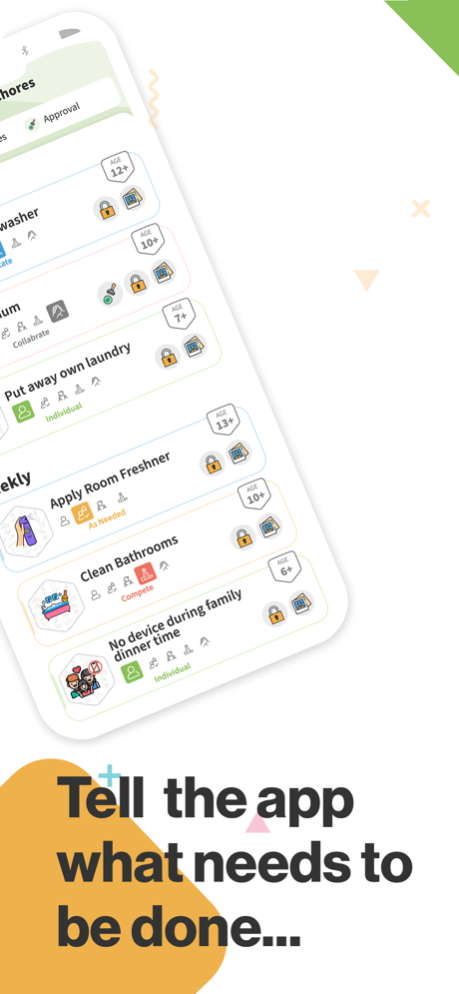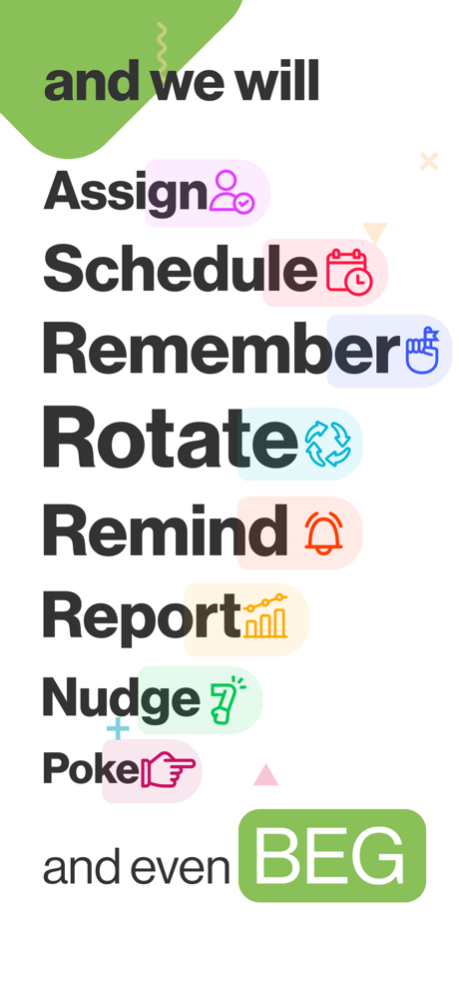S'moresUp - Best Chores App 08.01.29
Free Version
Publisher Description
S'moresUp simplifies household management by helping families stay organized, connected, and engaged via one easy-to-use mobile app.
You are downloading the free version of the app, which gives you 45-day access to the premium features.
About the creators:
S'moresUp was developed by longtime friends and techies Priya Rajendran and Reeves Xavier, who are passionate about using technology to solve parenting challenges.
Here is a quick message from Priya.
Hey folks, first of all, I appreciate you for taking the first step in looking to get help from technology in managing your families.
My name is Priya, and like most moms, I go by the title "Laya's Mom". I am a single mom with 3 jobs; a 24/7 parenting job, my mortgage-paying job as a technologist, and a passion job as a creator of S'moresUp.
S'moresUp was created as a simple home management system to bring consistency to my family. It brought significant changes to our home, and my friends started noticing the difference. I shared my solution with my friends and family looking for ways to manage their families better. Three years after, we have more than 130K families using the app.
Sometimes parenting is hard, but you don't have to tackle it alone. Give S'moresUp a try, and you would never want to go back to the old ways.
Happy Parenting!
Priya
S'moresUp's offers:
The app provides a profile for everyone in the family so that if they are old enough, they can all manage their own responsibilities.
S'moresUp Premium:
- Monthly and annual plans available that unlock Premium features like Advanced Chore Scheduling, MoneyWise for Kids, Penalty Management, Auto Allocation of Chores, Reward Approval, Daily/Weekly/Monthly Reports
- Payment will be charged to your iTunes Account after your free trial expires (45 days or 450 chores completed whichever comes first)
- Subscription automatically renews unless auto-renew is turned off at least 24 hours before the end of the current period.
- The account will be charged for renewal within 24 hours before the end of the current period and identify the cost of the renewal.
- Subscriptions may be managed by the user and auto-renewal may be turned off by going to the user's Account Settings after purchase.
- Any unused portion of a free trial period, if offered, will be forfeited when the user purchases a subscription to that publication, where applicable.
– S'moresUp Terms of Service: https://www.smoresup.com/terms-of-use
– S'moresUp Privacy Policy: https://www.smoresup.com/privacy-policy/
Jan 30, 2024
Version 08.01.29
Enhanced S'martList to handle all your needs. Smart Lists allow you to break down complex or multi-step chores into smaller, more manageable tasks. This is particularly useful for intricate chores that require several steps to complete.
Btw, we are still one of the best apps out there to manage your family and teach kids to be self-organized. We constantly work on making the app better with every release. So give us a try!
About S'moresUp - Best Chores App
S'moresUp - Best Chores App is a free app for iOS published in the Office Suites & Tools list of apps, part of Business.
The company that develops S'moresUp - Best Chores App is Rotation 5, LLC. The latest version released by its developer is 08.01.29.
To install S'moresUp - Best Chores App on your iOS device, just click the green Continue To App button above to start the installation process. The app is listed on our website since 2024-01-30 and was downloaded 2 times. We have already checked if the download link is safe, however for your own protection we recommend that you scan the downloaded app with your antivirus. Your antivirus may detect the S'moresUp - Best Chores App as malware if the download link is broken.
How to install S'moresUp - Best Chores App on your iOS device:
- Click on the Continue To App button on our website. This will redirect you to the App Store.
- Once the S'moresUp - Best Chores App is shown in the iTunes listing of your iOS device, you can start its download and installation. Tap on the GET button to the right of the app to start downloading it.
- If you are not logged-in the iOS appstore app, you'll be prompted for your your Apple ID and/or password.
- After S'moresUp - Best Chores App is downloaded, you'll see an INSTALL button to the right. Tap on it to start the actual installation of the iOS app.
- Once installation is finished you can tap on the OPEN button to start it. Its icon will also be added to your device home screen.